Need Help?
Having trouble with OneLink?
- If you successfully log in to the OneLink test page, your Duke OneLink account is working as expected, but there may be an issue with the service or application you're trying to log in to. Please contact the service or application owner to further troubleshoot.
- Reset your password or retrieve your OneLink ID here .
- Use the account lookup tool to see if you have an existing account.
After submitting your information to register, your request is one of the following states:
- Invitation has been sent.
- Action: Check the email address you provided at registration to finish creating your OneLink ID.
- Account request is in a pending state. The request matched multiple existing records and is being reviewed by an analyst.
- Action: If you haven't received an invitation email 24 hours after you register, contact the OIT Service Desk.
- Account request has been matched to an existing account, but no verified email is on file.
- Action: Contact the OIT Service Desk .
- Contact the OIT Service Desk and be ready to provide the information you used to register and/or your OneLink ID, as well screenshots of any errors you received.